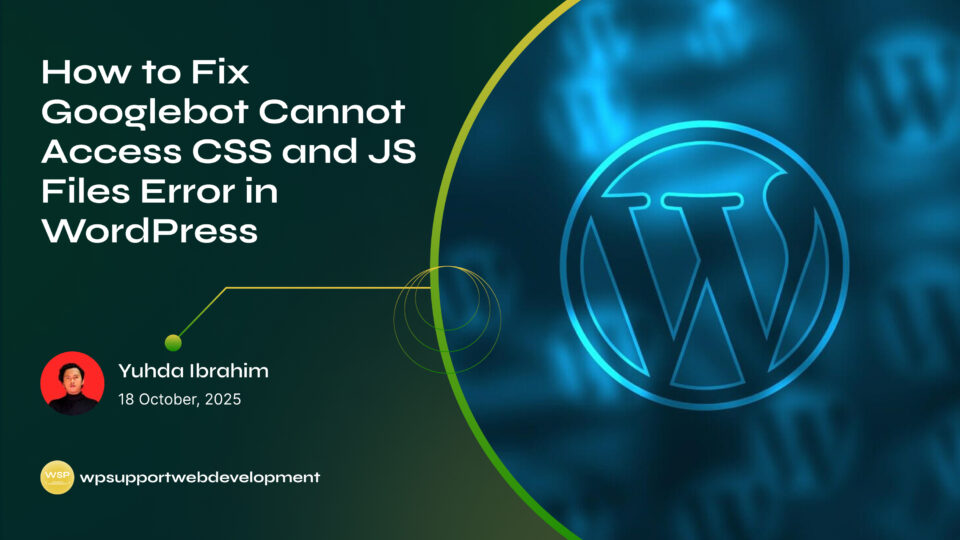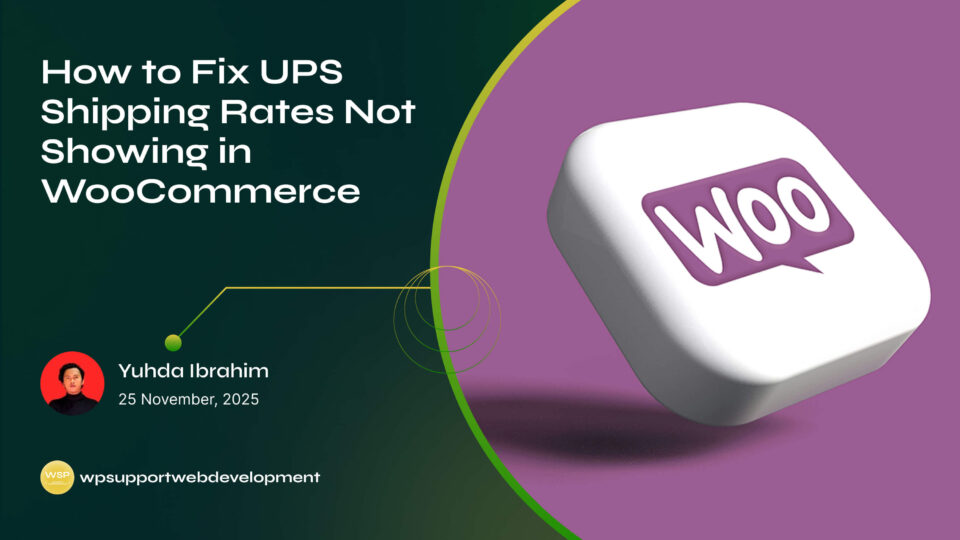How to Fix 414 Request-URI Too Long Error in WordPress

Yuhda Ibrahim
Development Consultant
October 8, 2025
3 min read
Introduction
If you’ve ever tried to visit a page on your WordPress site only to be greeted with a cryptic “414 Request-URI Too Long” error, you’re not alone. It’s one of those strange technical messages that sounds scarier than it really is. In simple terms, it means your browser tried to send a web address (URL) to the server that was just… too long for it to handle.
This error can pop up for several reasons — maybe there’s an overly long search query, a misconfigured redirect, or even a plugin gone rogue. The good news? You don’t need to be a coding wizard to solve it. With a few adjustments to your site’s settings and a little detective work, you can fix the issue and prevent it from coming back.
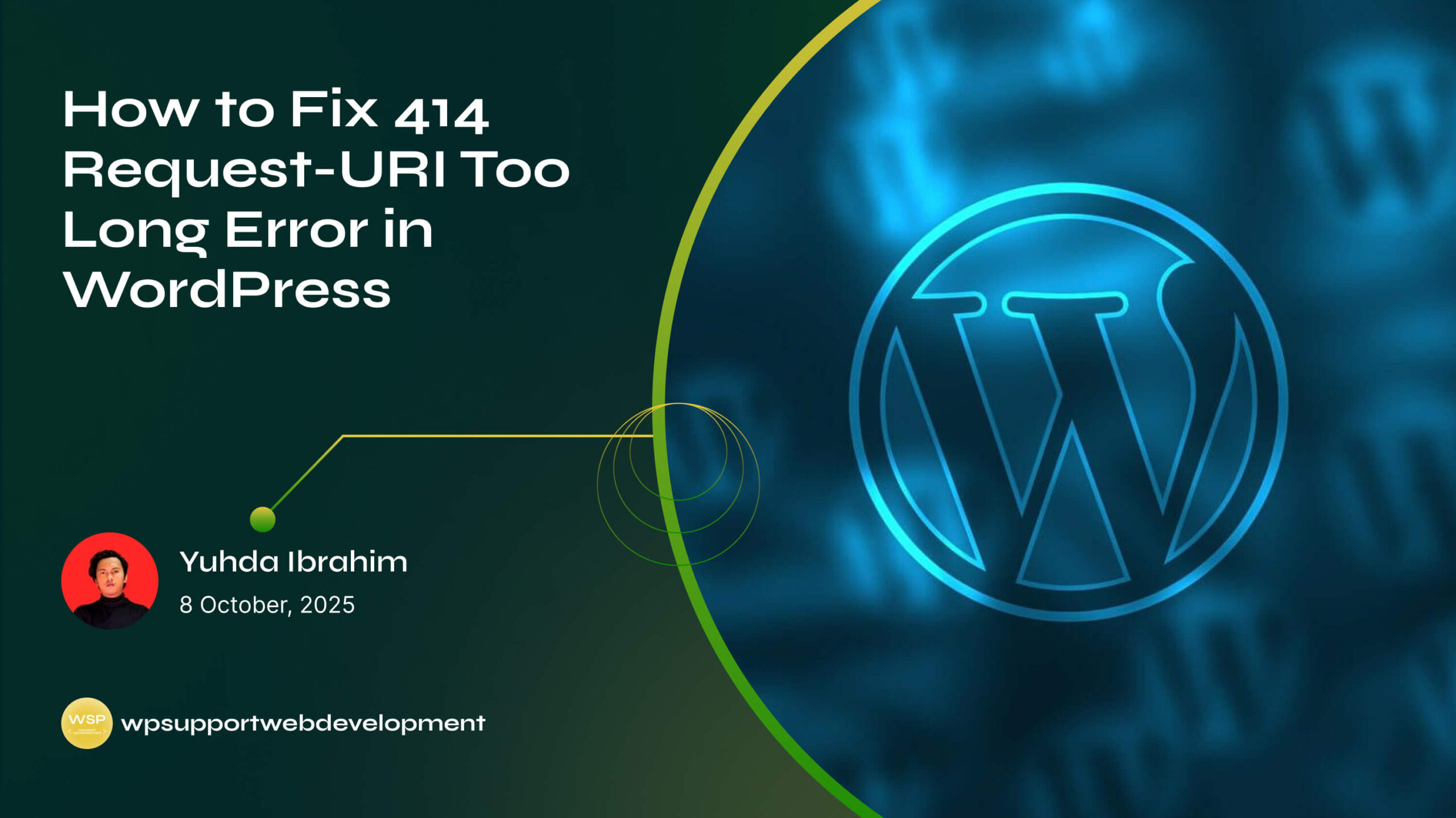
In this guide, we’ll break down why the 414 error happens, how to diagnose the root cause, and the exact steps you can take to fix it without pulling your hair out.
What Does the 414 Request-URI Too Long Error Mean?
The 414 error is an HTTP status code telling you that the URL your browser sent to the server was longer than the server is willing to accept. Think of it like trying to fit a giant sofa through a tiny doorway — it’s just not going to pass through.
Common causes include:
- Excessively long URLs (usually from GET requests or query strings)
- Infinite redirect loops adding more and more data to the URL
- Misconfigured plugins generating unnecessary parameters
- Improperly set URL limits on the server
Common Scenarios That Trigger the Error
You might encounter the 414 error in situations like:
- Search Forms Gone Wild – A plugin or theme’s search form creates ridiculously long query strings.
- Broken Redirects – Redirect rules keep adding parameters over and over.
- Tracking Parameters Overload – Marketing or analytics tools appending too many parameters to the URL.
- REST API Misuse – A plugin sends large data chunks via the URL instead of in the request body.
Identifying the situation is the first step toward fixing it.
Step-by-Step: How to Fix 414 Request-URI Too Long Error in WordPress
1. Clear Your Browser Cache and Cookies
Sometimes the issue isn’t on the server side but with a stored redirect or cached URL in your browser.
- Open your browser’s settings
- Clear cache and cookies
- Reload the page to see if the error disappears
2. Check Your Redirect Rules
Infinite redirect loops can quickly bloat a URL.
- Review
.htaccess(Apache) ornginx.conf(Nginx) files for incorrect redirect rules - Temporarily disable plugins handling redirects, like Redirection or SEO tools, to see if the problem resolves
- Use online tools like Redirect Checker to track what’s happening
3. Increase the Allowed URL Length on Your Server
If your URLs are valid but just too long for the default limits, increase the server’s request length allowance.
For Apache (in .htaccess or server config):
LimitRequestLine 8190
LimitRequestFieldSize 8190
For Nginx (in nginx.conf):
large_client_header_buffers 4 16k;
After making changes, restart the server.
4. Review Plugins and Themes
Some plugins (especially search, form, or tracking tools) may be generating unnecessarily long URLs.
- Deactivate all plugins temporarily and re-enable them one by one
- Switch to a default theme like Twenty Twenty-Four to rule out theme-related issues
- Check plugin settings for options to shorten or clean up query strings
5. Switch from GET to POST Requests for Large Data
If your site is sending large amounts of data via the URL (GET requests), switch to POST requests instead, which send data in the request body. This change is often needed in custom-coded forms or API integrations.
Preventing Future 414 Errors
To keep this error from returning, you can:
- Limit the amount of query parameters in URLs
- Use clean, SEO-friendly permalinks
- Monitor redirect rules regularly
- Keep plugins and WordPress core updated to avoid known bugs
Wrapping It Up
The 414 Request-URI Too Long error in WordPress might look intimidating, but it usually boils down to overly long URLs or server limits that are too strict. By clearing caches, checking redirects, adjusting server settings, and keeping your site’s URLs clean, you can quickly get things back to normal.
If you’ve tried the steps above and the problem persists, it might be worth contacting your hosting provider for deeper server-level adjustments. A little proactive maintenance now will save you headaches in the future — and keep your visitors happily browsing your site without any “too long” roadblocks.