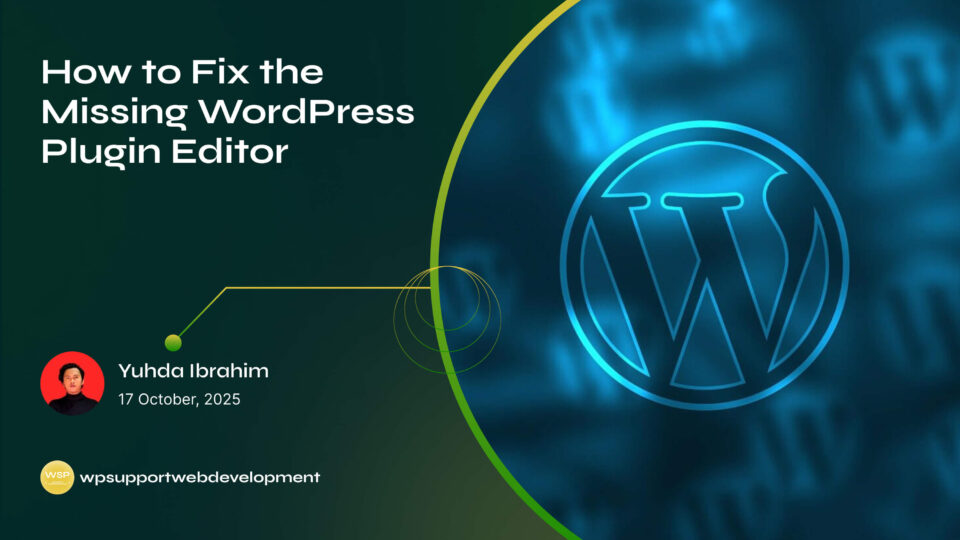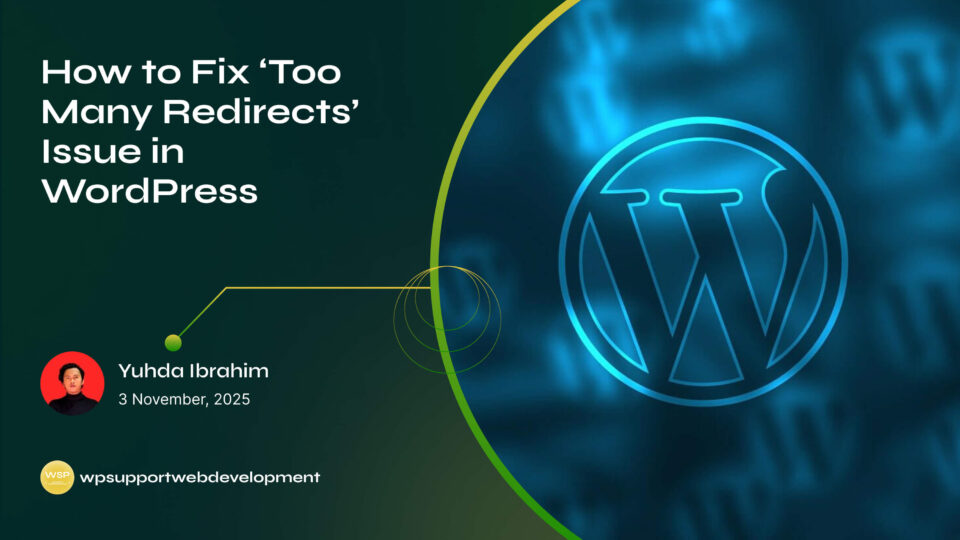How to Create Smart Coupons in WooCommerce

Yuhda Ibrahim
Development Consultant
September 29, 2025
4 min read
Introduction
If you run an online store, you already know how powerful a good discount can be. But here’s the thing—random coupon codes and generic offers aren’t enough to keep shoppers excited anymore. That’s where smart coupons come in. In this guide, we’ll walk you through exactly how to create smart coupons in WooCommerce so you can target the right customers, reward loyalty, and maximize your sales—without turning your store into a bargain bin.

Smart coupons are like your regular coupons but with superpowers. They can automatically apply discounts, offer free products, reward bulk buyers, or even send a gift card straight to your customer’s inbox. And the best part? Setting them up in WooCommerce is way easier than you might think.
Let’s break it down step by step so you can start using smart coupons to make your store not just profitable—but downright irresistible.
What Are Smart Coupons in WooCommerce?
Smart coupons are advanced promotional tools that go beyond a simple percentage or fixed discount. They give you the flexibility to:
- Set custom rules for who gets the coupon and when.
- Create BOGO (Buy One, Get One) deals.
- Send store credit or gift cards.
- Offer free products with purchases.
- Run targeted campaigns based on customer history.
Think of them as a more strategic way to run promotions—perfect for rewarding loyal customers or nudging hesitant shoppers toward checkout.
Why Use Smart Coupons Instead of Regular Coupons?
Regular coupons are a quick win, but they can be a blunt tool. Smart coupons let you create offers that:
- Feel personal – Target specific customers or order values.
- Encourage bigger orders – Give discounts only when the cart hits a certain total.
- Automate the process – No need to manually send codes; they can auto-apply.
- Work for multiple strategies – From seasonal sales to referral bonuses.
By using smart coupons, you avoid over-discounting and make sure your offers have a real impact on your bottom line.
How to Create Smart Coupons in WooCommerce
You can set up smart coupons in WooCommerce using a plugin. One of the most popular options is the WooCommerce Smart Coupons plugin, but there are others like Advanced Coupons or YITH WooCommerce Gift Cards.
Here’s how to do it step by step:
1. Install and Activate the Smart Coupons Plugin
- Go to your WordPress dashboard.
- Navigate to Plugins → Add New.
- Search for “Smart Coupons” (choose the one that fits your needs).
- Click Install Now, then Activate.
Tip: Paid versions often offer more flexibility, like advanced scheduling, auto-apply rules, and multi-use gift cards.
2. Create a New Coupon
- Head to Marketing → Coupons in your dashboard.
- Click Add Coupon.
- Either enter a custom code or generate one automatically.
3. Configure Coupon Details
Under the General tab, you can:
- Choose a discount type (percentage, fixed cart, fixed product).
- Set the coupon amount.
- Decide if it should offer free shipping.
- Add an expiry date for urgency.
4. Add Smart Conditions
This is where the magic happens. In the plugin’s advanced settings, you can:
- Restrict by minimum or maximum spend.
- Target specific products or categories.
- Limit to certain user roles (great for wholesale customers).
- Offer Buy One, Get One Free deals.
- Set auto-apply so customers don’t need to type the code.
Example:
If you want to reward orders over $100 with a $10 discount and free shipping, you can set:
- Minimum spend: $100
- Discount: Fixed cart $10
- Free shipping: Enabled
- Auto-apply: Yes
5. Test Before Going Live
Always test your coupon to make sure it works as intended. You can do this by adding products to your cart and seeing if the discount applies correctly.
Creative Ways to Use Smart Coupons
Here are a few proven ideas:
- First-time customer discount – Offer 10% off on the first order.
- Loyalty rewards – Give store credit after 5 purchases.
- Seasonal bundles – Buy one product, get another free during the holidays.
- Referral incentives – Reward customers for bringing in new shoppers.
- Flash sales – Auto-apply discounts for a short time to boost urgency.
Tips for Making Smart Coupons Work for Your Store
- Don’t discount too often – Keep them special to maintain value.
- Pair with email marketing – Announce offers to maximize reach.
- Track results – See which coupons drive the most revenue.
- Create urgency – Limited-time offers push faster decisions.
Conclusion
Smart coupons are more than just discounts—they’re a way to engage your customers, encourage loyalty, and boost your sales without cutting too deep into profits. With WooCommerce and the right plugin, setting them up is straightforward and highly customizable.
Start with one or two targeted campaigns, track your results, and adjust as you go. The right coupon at the right time can turn a casual visitor into a repeat customer.