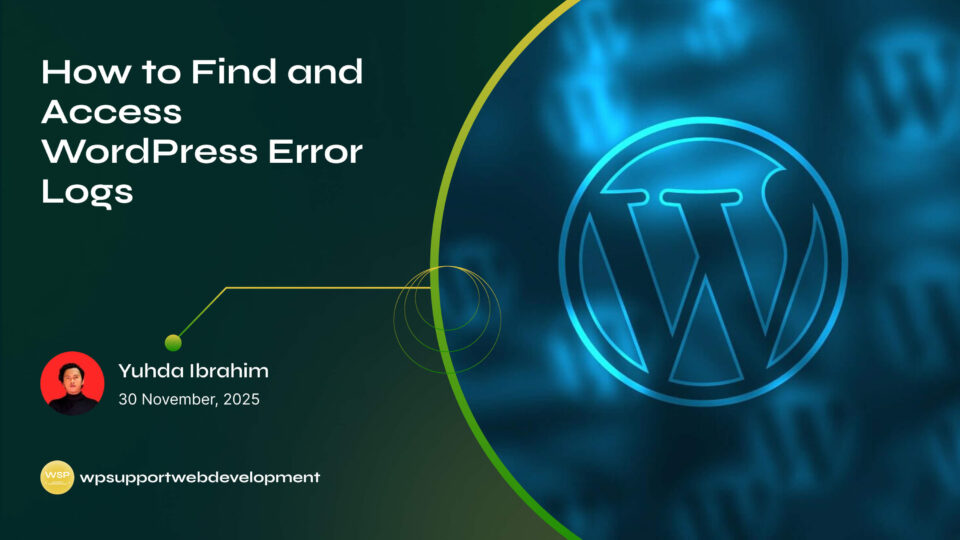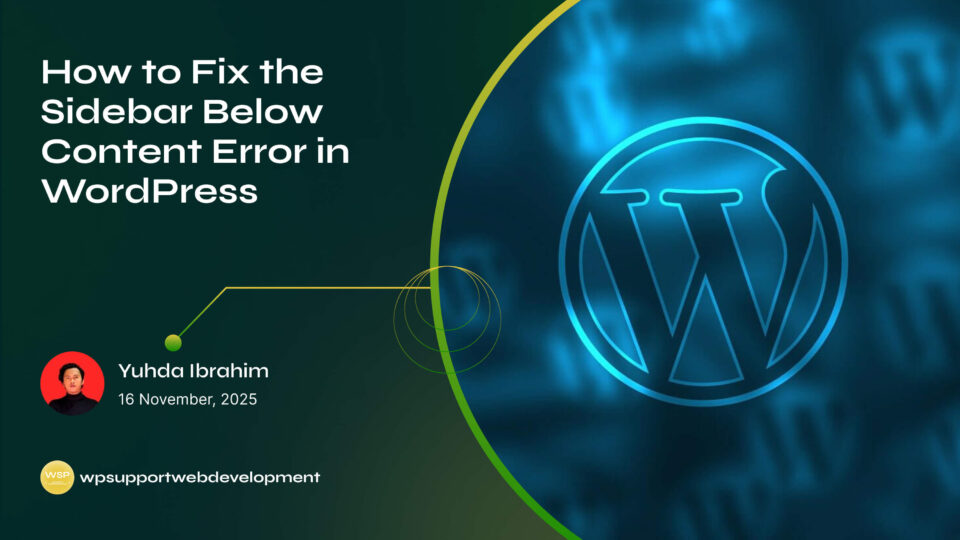Guest Checkout is Disabled or Missing in WooCommerce

Yuhda Ibrahim
Development Consultant
October 2, 2025
3 min read
Introduction
Shopping online should be quick and convenient—but sometimes, your store’s checkout process accidentally puts up roadblocks. One common issue store owners face is when guest checkout is disabled or missing in WooCommerce, forcing customers to create an account before making a purchase.
While this might seem harmless, requiring account creation can drive away potential buyers who just want a fast, no-strings-attached checkout. In fact, studies show that a lengthy checkout process is one of the top reasons for abandoned carts.

The good news? Fixing this is easier than you think. In this guide, we’ll walk you through why guest checkout might be missing in your store, how to enable it, and tips to make your checkout flow smooth and customer-friendly. By the end, you’ll be able to give your shoppers the freedom to buy without unnecessary friction—while still keeping your store secure and organized.
Why Guest Checkout Matters
Guest checkout allows customers to complete their purchase without creating a store account. This means:
- Faster checkout – No need for usernames, passwords, or confirmation emails.
- Lower cart abandonment – Less hassle means more completed orders.
- Better user experience – Especially for one-time or first-time buyers.
While account creation has its benefits—like order tracking and loyalty programs—giving customers the option to skip it can improve sales.
Common Reasons Guest Checkout Is Disabled or Missing
If guest checkout isn’t showing, it’s usually due to one of these issues:
- Settings not enabled – Guest checkout might be turned off in WooCommerce.
- Theme or plugin overrides – Some themes and checkout plugins hide or replace default settings.
- Custom checkout fields – Required account-related fields can block guest checkout.
- Outdated WooCommerce version – Missing updates can break certain features.
Step 1: Enable Guest Checkout in WooCommerce
- Go to WooCommerce → Settings → Accounts & Privacy.
- Look for the Guest Checkout section.
- Check the box Allow customers to place orders without an account.
- Save changes.
This simple step resolves the issue for most stores.
Step 2: Check for Conflicting Plugins
Some checkout customization plugins—especially those adding mandatory account fields—can block guest checkout. To test:
- Deactivate all plugins except WooCommerce.
- Test the checkout process.
- Reactivate plugins one by one until the issue reappears.
If you find the conflicting plugin, look for settings to disable forced account creation, or contact the developer for help.
Step 3: Review Your Theme’s Checkout Template
Custom themes sometimes modify the checkout template, unintentionally hiding guest checkout.
- Switch temporarily to the Storefront theme.
- Test checkout again.
- If guest checkout appears, your theme’s template may need editing.
You can restore default WooCommerce templates or ask your theme developer to fix the issue.
Step 4: Remove Unnecessary Required Fields
If you’ve added custom fields (like date of birth or custom login prompts), they may be blocking guest checkout.
- Go to WooCommerce → Settings → Checkout or your form customization plugin.
- Remove or make optional any account-related required fields.
Step 5: Keep WooCommerce Updated
Outdated WooCommerce installations can cause functionality issues, including missing guest checkout. Always:
- Update WooCommerce to the latest version.
- Keep your theme and plugins updated.
Best Practices for a Smooth Guest Checkout
- Offer account creation after purchase – Let customers create an account from their order confirmation page.
- Minimize checkout fields – Fewer steps lead to higher conversion rates.
- Use clear messaging – Let customers know they don’t need an account to buy.
- Test regularly – Run test orders after updates to ensure checkout works as expected.
Conclusion
If guest checkout is disabled or missing in WooCommerce, the fix often comes down to enabling the correct setting, removing conflicts from plugins or themes, and simplifying your checkout form. By making the buying process as easy as possible, you’ll reduce cart abandonment and improve customer satisfaction.
Remember, you can still encourage account creation—just don’t make it a roadblock. Give shoppers the choice, and they’ll be more likely to return.